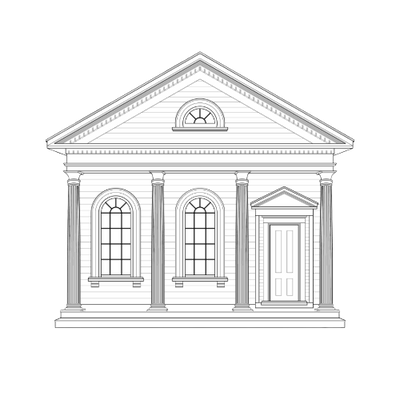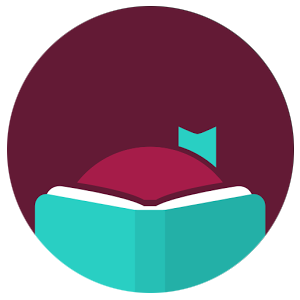
Add Partner Libraries in Libby
Need more assistance? Reach out to our Reference Department:
(508)430-7562 ex. 3

Or come by the reference desk anytime the library is open!
Adapted from a presentation by: Nicholas Schiller
Public Services Librarian
JBPL
help is available getting started with libby.
today’s lesson begins w/ libby installed.
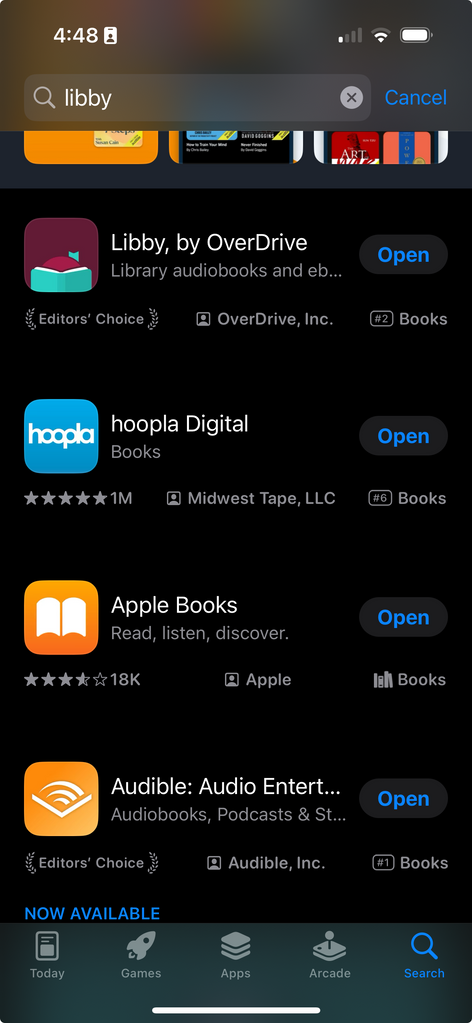
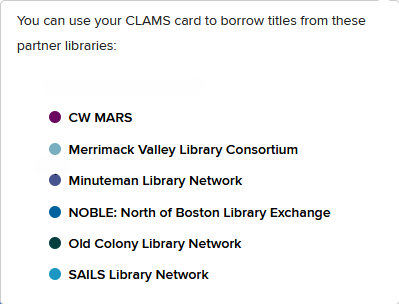
Partner libraries allow us to borrow items from more locations, sometimes resulting in shorter (or no) wait times.
Before we start: Install Libby from your app store
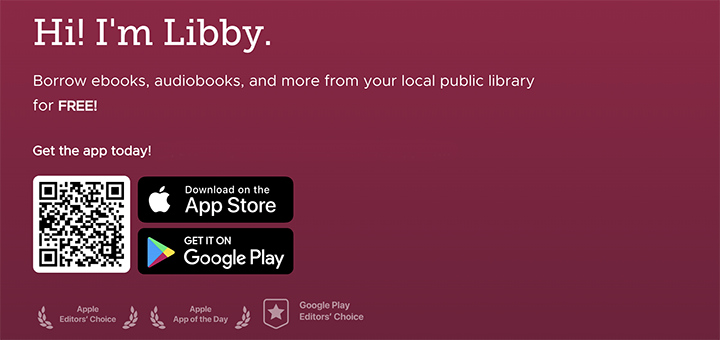
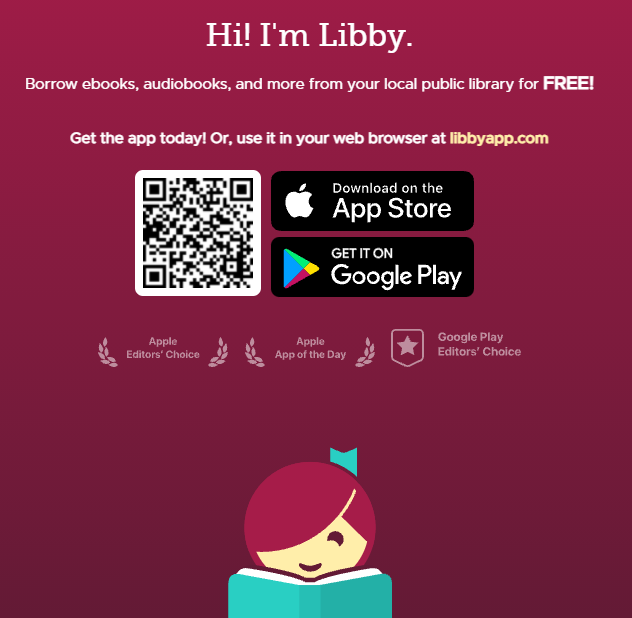
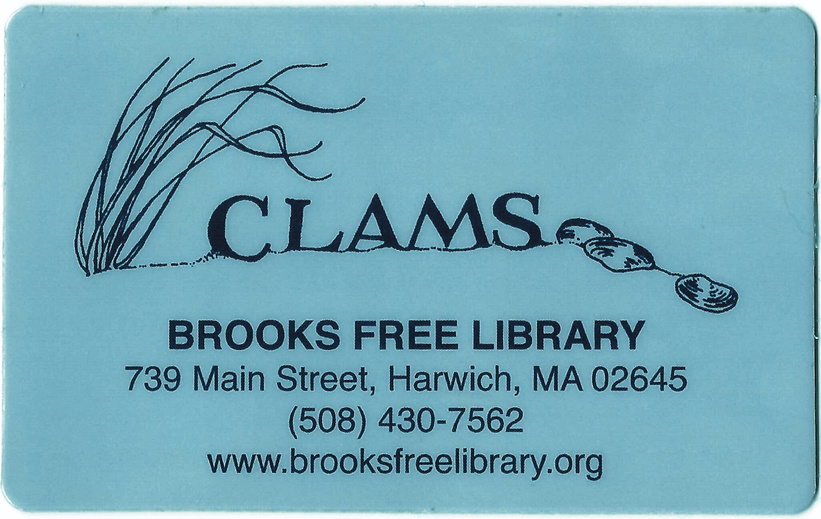
Next: log in with your CLAMS number and PIN
Step 1:
We are going to add a
library to Libby.
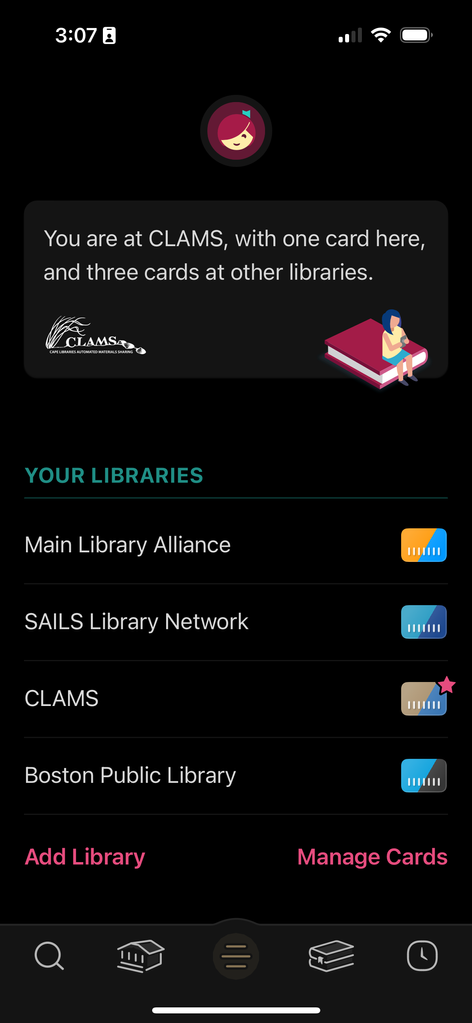
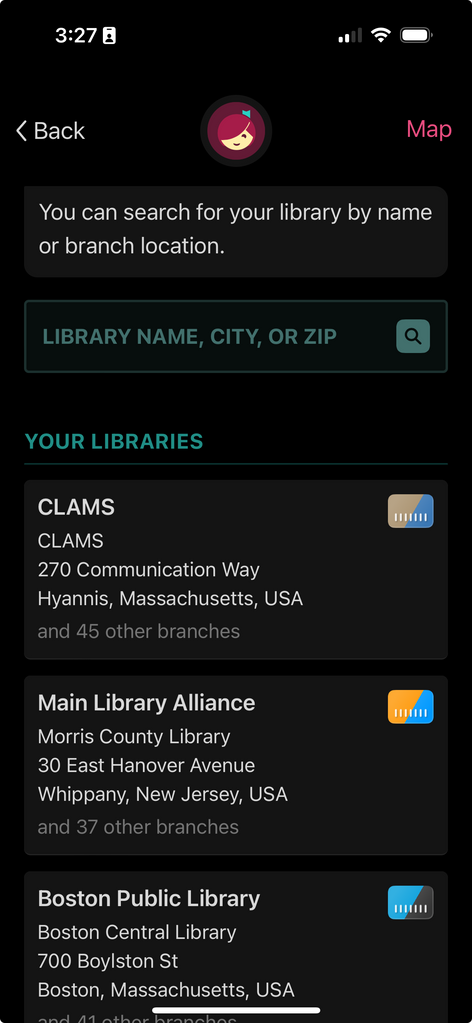
Step 2:
Enter the partner library name here.
We’ll do the Old Colony Library Network first.
Step 3:
Tap
‘Sign in With My Card’
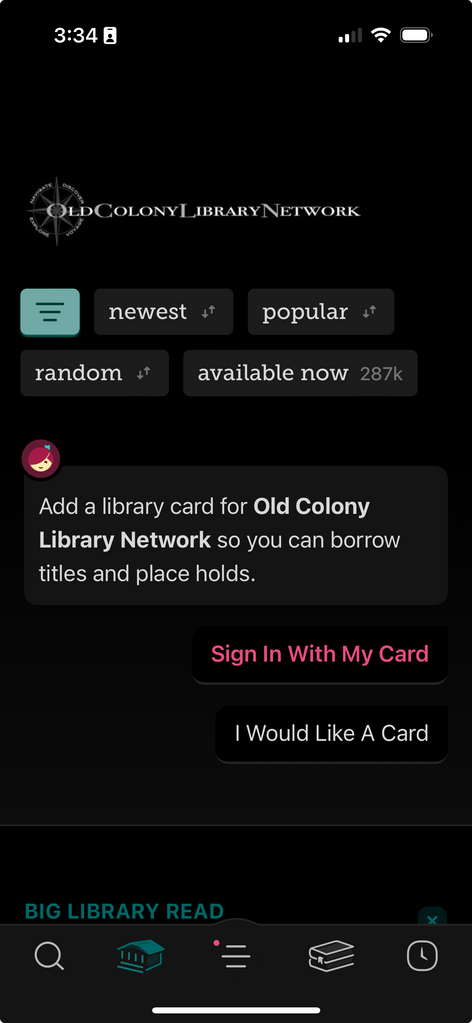
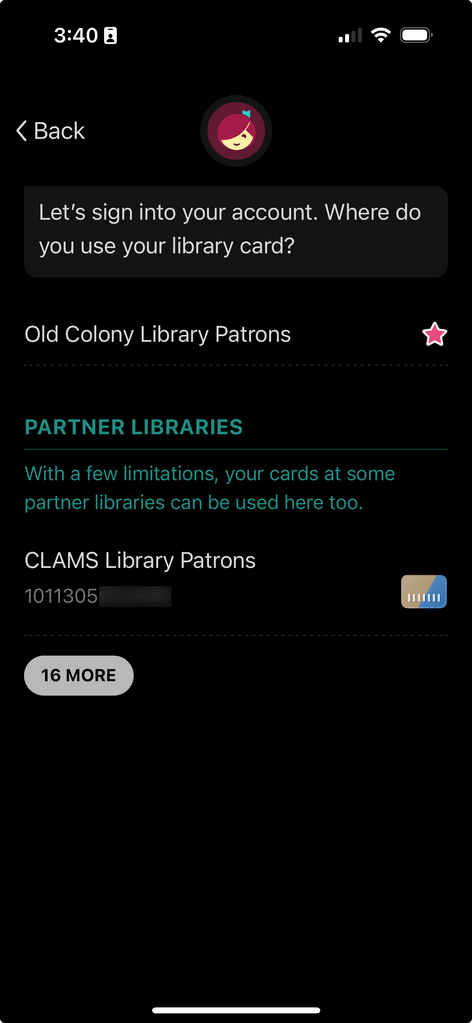
Step 4:
Tap where you see CLAMS Library Patrons.
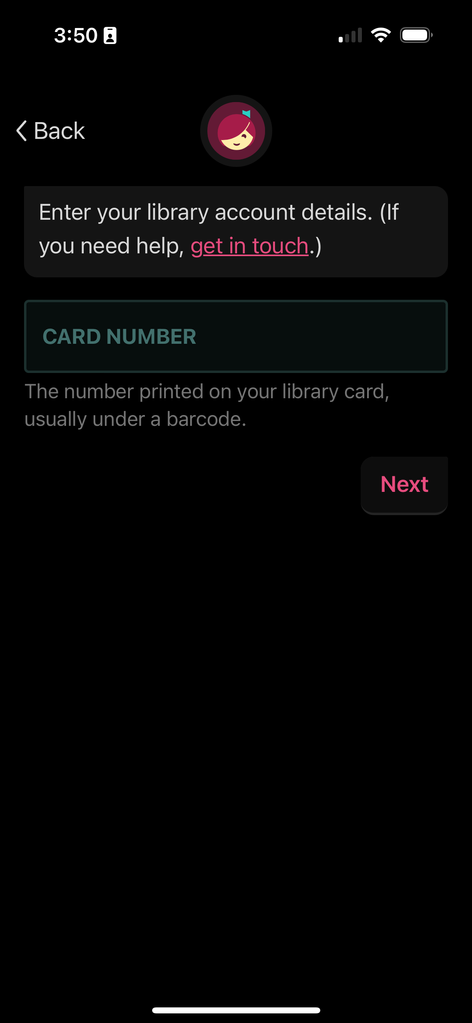
Step 5:
Enter your CLAMS library card number and PIN
Step 6:
SUCCESS!
You have added a partner library to Libby.
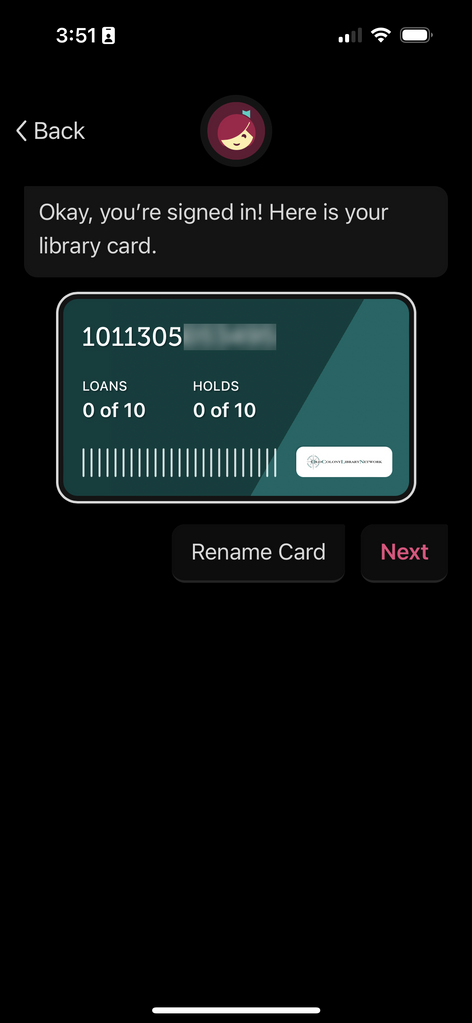
You may repeat these steps for as many of the partner libraries as you like.
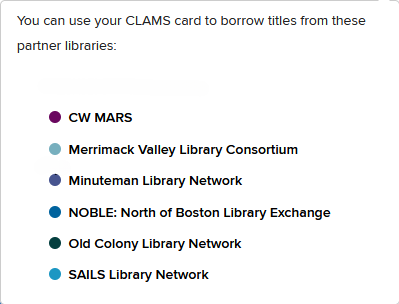
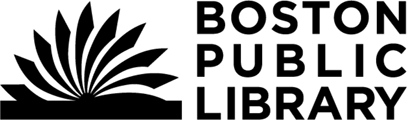
Boston Public Library is not only a partner network
you can get an online card with BPL to use all of their digital resources!
Visit: